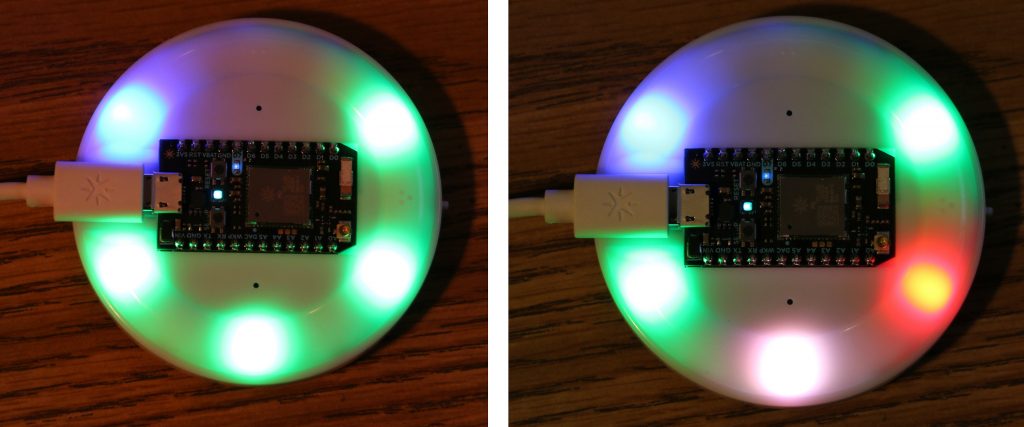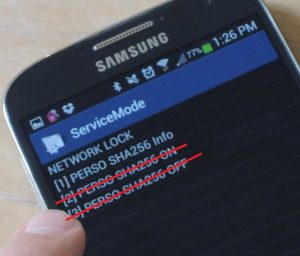After a fun weekend at the Hackaday Super Conference I came out with a few toys. On Sunday I took part in the Particle IoT workshop, where they were kind enough to provide us all with a Particle Internet Button and ran us through setting these up and getting them to do things.
The board is essentially an add-on for the Photon board that can be purchased stand alone. The Photon is what you’re actually programming and includes a Wi-Fi module and runs an ARM Cortex M3 microcontroller. The Internet Button adds an accelerometer, four buttons, a buzzer and 11 RGB LEDs to the mix.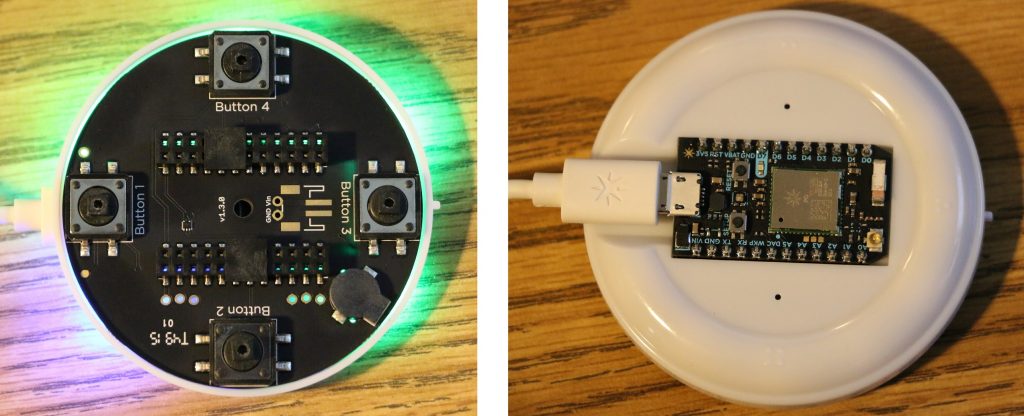
It’s powered by USB, and can be setup with just their cellphone app, although I had problems due to the terrible way my internet is setup at home (I have no control over it, yay rental). I ended up using the CLI via USB. This was necessary to give the Photon the Wi-Fi details to connect to the internet.
Once it’s connected to the internet, all the programming takes place wirelessly via Particle’s online IDE. There’re a host of examples and libraries to pull from, so it’s amazingly quick to get a simple program running, pulling data from the accelerometer and making everything flash multiple colours. Particle also has some built-in integration for internet notifications and interactions, being able to control aspects from Particle’s console and elsewhere.
I didn’t really know what to do with mine, so after playing around with all the examples, I set out to make a notification device to tell me whether my websites are all running or not. I have four websites I’m interested in, they’re all on the same shared hosting package, but separate domains.
This project is nothing amazing, but was fun to do, and I was able to get it working in one afternoon. Most of the time wasted was just due to being out of practice with programming.
Functionality:
- Polls four separate websites to see if they are running.
- Shows a green or red light to indicate if the website responded correctly or not. Shows a white/orange light while it is checking it.
- If a website fails a check, the buzzer tones.
- Checks all websites every 10min.
- Can trigger earlier check by pushing button 3
- If one or more websites have failed a check, you can shake the controller to get it to recheck just the failed websites.
At the moment I don’t get very good information from the website. I basically hosted a plain html page on a subfolder of my websites which contains a string. I then compare the string the Photon loads to what it should be. I want to look into the package a bit more to see what info I can get and differentiate between server not found and other errors.
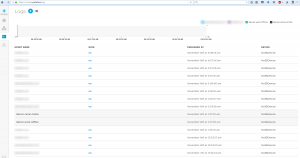
Online log: left it running overnight and saw a couple failures. I blurred website address as they’re projects I’m still working on. Failure is due to cheap hosting I believe, not the Particle.
The code isn’t very pretty, I’ve got silly little delays all over the place ’cause it’s working and I’m lazy and a lot of the stuff was imported and copied in. I may update it someday, but you can view it here. I made use of the Internet Button library as well as the HttpClient library (self confessed requiring work, but I can’t complain).