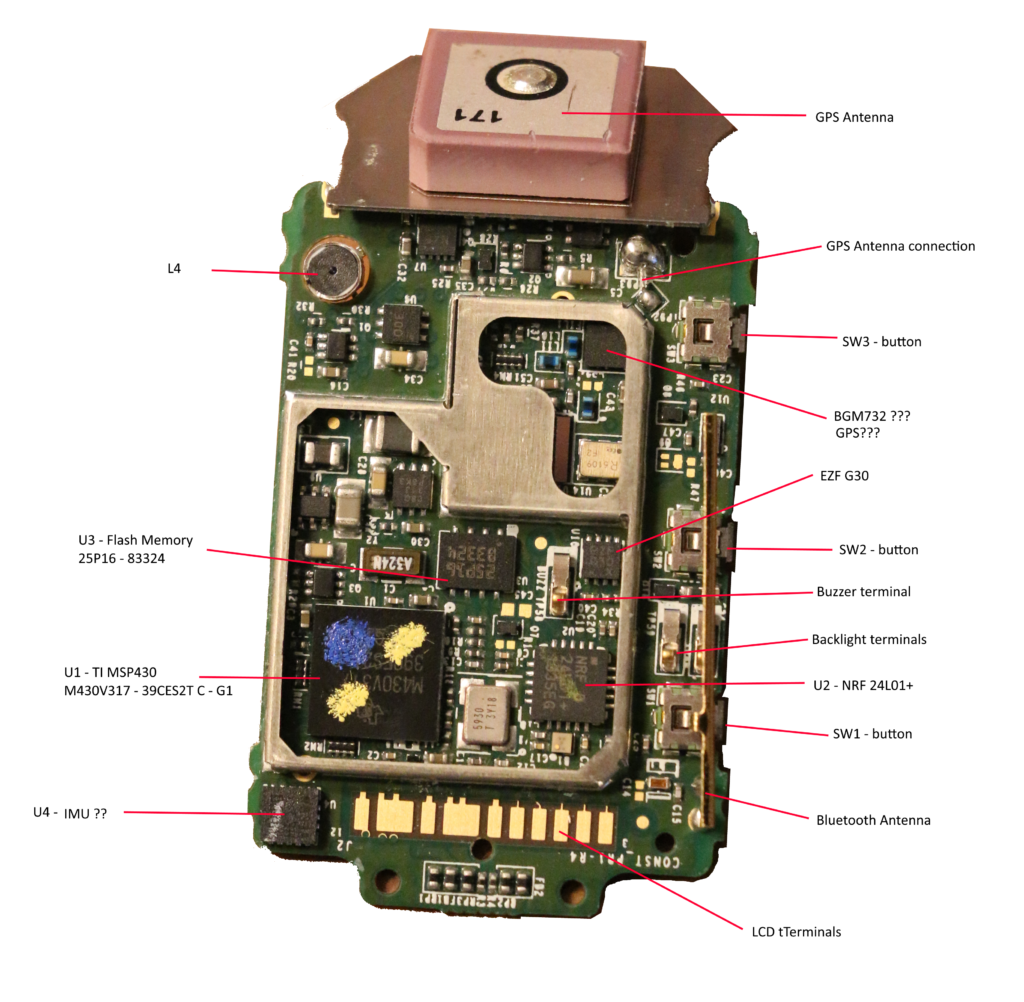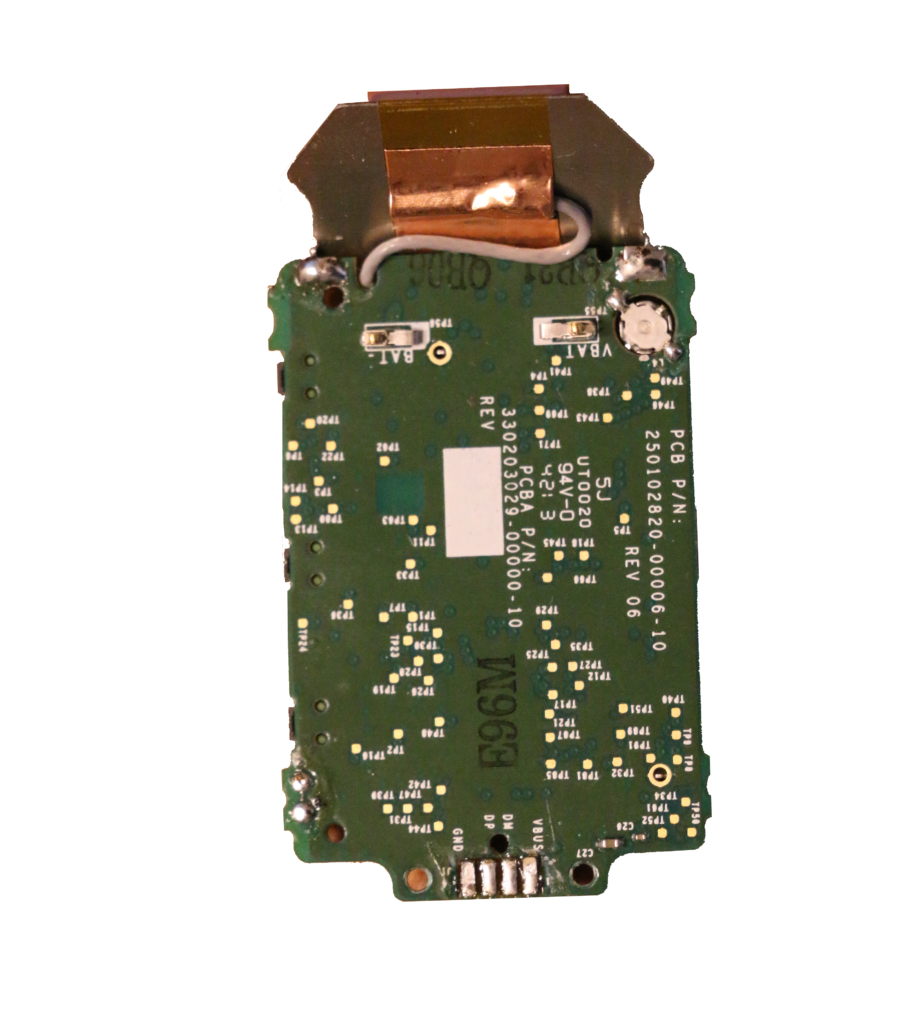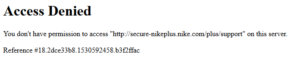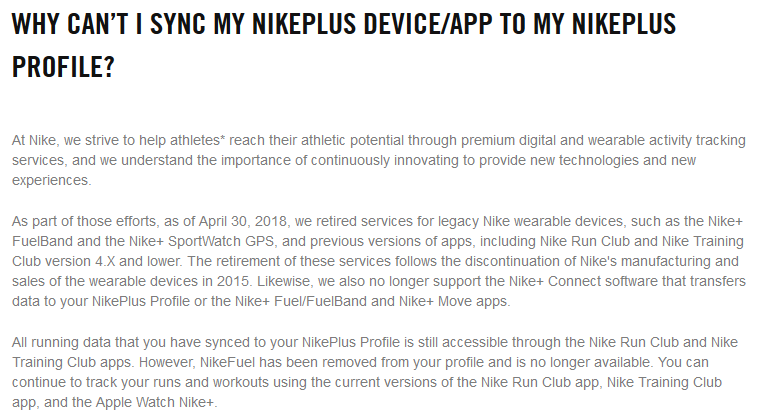I bought this watch back in ~2013 and used it track my runs for several years. I recently got an Android watch which also had a built-in GPS, so gave the Nike+ SportWatch to my wife. After a few months of using it, she could no longer download her runs. I wrote about this previously.
With no real use for it, I decided I’d open it up and see what makes it tick.
While iFixit has some nice photo guides to disassemble and replace different components, and someone even replaced the entire USB cable, this video shows a complete teardown and takes a look at some of the components used inside the now defunct Nike+ SportWatch.
The teardown is pretty straightforward. There are 6 screws on the back of the watch, that once cleaned of accumulated dirt come off quite easily. The back then separates from the front, with a half of the strap attached to each.
The back half contains the battery, and the front half the rest of the components and USB cable. The USB cable is soldered to the PCBA, so has to be desoldered to continue the teardown. Another two screws hold the PCBA in place.
The LCD comes straight out, but its backlight is held in place by a melted support that must be cut, and has to be unhooked from the bluetooth antenna. The last thing to open up is the shield can, which has many small, tight tabs holding it in place.
Other info:
- US design patent US D636,686
- KCC registration: KCC-REM-NSW-GP132
- I was hoping there’d be an FCC registration, as then all the testing documentation is available, but I could only find reference to the KCC.
Features:
- GPS
- Backlit LCD Screen
- Tap sensor
- Lithium Ion battery
- Built-in USB cable/connector
- Pairs with:
- Polar Wearlink + Transmitter (heart rate monitor)
- Shoepod Nike+ Sensor
Components Used:
- TI MSP430
- Main microcontroller
- Marked as M430V317, unsure which exact spec component it is.
- 7x7mm BGA, most likely includes the USB interface.
- NRF 24L01+
- Bluetooth connection
- Lithium Ion Battery
- B&K E332430 170mAh 3.7V 0.63Wh
- E130910-DV33-11
- Uknown
- U4 looks like an IMU, and the watch did have a tap functionality
- U3 is almost certainly 16Mb of Flash Memory, but unclear which manufacturer.
- Marking of 2SP16 matches Micron, but the form factor doesn’t
- The actual GPS circuitry is likely custom TomTom hardware, and not off the shelf components.