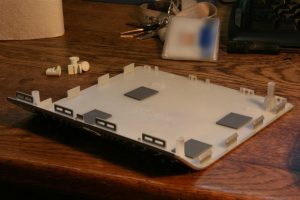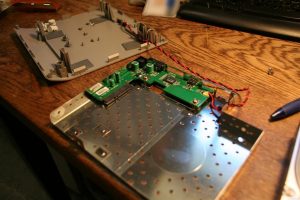Recently I was lucky enough to win a really nice Canon Powershot SX110IS. I already owned a Canon 350D though, so decided to sell the PowerShot. I placed ads on both CapeAds and the local Gumtree. I’ve previously used both services successfully without any hassles, so wasn’t expecting any trouble.
Anyway, after a few days I got a reply from the Cape Ads; a lady in America wanted to buy the camera for a foster child of hers in Nigeria. Now as soon as I saw Nigeria, I became sceptical, no offense to Nigerians, but they are world renowned for scams but I thought hey, this might be legit. So anyway I replied and asked for some more details, went and got some quotes from DHL for shipping to Nigeria (R1000) and sent it back. A couple days later I got an email from the “Bank of America”, it had one or two legitimate things, the logo etc. But the email originated from some random address, and the reply email address was at the same domain. The link they had to the Bank of America was also stuffed up and didn’t work. The e-mail stated that this lady had made the transfer, but that the bank was holding the money until they had proof that I had posted the item, that is they wanted me to send them the tracking code of the item, and then they’d deposit the money into my account.
So, to me it looked pretty evident that this is a scam. And there was no way I was going to send off the package till the money was in my account. Since this incident, I have received 4 or 5 separate e-mails, all from people with western rather “posh” name. When I received the first e-mail I Googled the e-mail adders. It came up with a result of a guy who was also trying to sell something, he had received an email from “Paypal”, similar kind of setup to mine. Money’s been payed, send tracking code, money will be deposited, he was asking whether the e-mail looked legit or not, no certain replies, but I imagine it was a similar scam.
I’ve listed a bunch of e-mail addresses and names below here which I believe to be those belonging to scammers, if you happen to come here while searching for one of these addresses, well then maybe I’ve saved someone form being scammed.
Bottom line, if it has Nigeria being mentioned anywhere, it’s probable not safe.
So that was the first story. Got another reply, from Gumtree this time, a chap in Jo’burg was interested in buying the camera, he said he’d pay money in during the week, so later that week I checked my bank account, and there was a nice deposit to the total of R13,500. He was only supposed to deposit R2,600. He phoned me a couple times over the next few days pressing me to send the package, this I didn’t do, because the money still hadn’t cleared in my account. 5 days later The cheque bounced Along with this a nice R55 bank charge. I received the cheque, apparently the cheque book had been stolen, and the company canceled it.
I eventually got the camera sold with a nice in person encounter with a cold hard cash transfer :)
List of scam attemptees:
davidsnosh@gmail.com
Thanks a lot,i am presently on a business trip, and i am really and wanting to purchase this for my son in Nigeria as a chrismas gift, so i will offer you R3300 , including shipping and get back to me with your bank account details or pay fast, So that i can transfer the money to account.
thanks.
ponenbrian007@yahoo.com (Ponen Brian)
hi is deon do u stil have the canon pls cal me on 0795559760.thanks
anneahres@hotmail.com (Anne Ahres)
thank you for your mail.please I will like to tell you that am that am buying the item for my son in Africa as his birthday which is coming up soon,I would love to have to come to your home and to collect and pay cash, but the nature of my work will not permit me, so I need your help by sending it to him,am willing to pay R4000, including postage to (Nigeria), I need your bank details so that I can make payment by bank transfer immediately.
lindwat_12@yahoo.com (Linda Watson Abrahams) Telephone number: +447024036645
Hello seller,
Thank you for the mail,i will like this lovely item to my friend in west africa who work with the british reffineries company over and i want this lovely item to him as a birthday gift aslo i will like to offer you R4000for the item and the postage cost tosend it to him and i hope the item is in Good Working Condition and i want it to him well wrapped because i want ti to serve as gift for him ok….
Furthermore i will await your response with your full name and bank details so that i can pay for the item as soon as possible…
Thank….
rosesmithpowell@gmail.com (Lamp Ken)
Hi
i am interested in buying your item i just want to know if this item is still for sell,i want to present my pastor child who is currently studying in west Africa as a congratulatory gift,if you can mail to explain the actual condition presently and the actual price including shipping and insurance via USPS Global e-mail registration to west africa, as soon as possible,Your urgent response will be highly appreciated.Thanks and God bless
This was the e-mail I received from the “Bank of America”
Bank of America
Dear Gareth Cawood,
This is an automated generated email from Bank Of America to inform you that you have just received payment from our customer Rose Powell for an Junk mail item 110403144356 (Canon PowerShot SX110IS, 9MP ). This payment has just been sent, so you are to allow 24 hours after shipment details have been provided by you and verified before payment is transferred to your account.
Please view the transfer details below if accurate.
Below Are The Payment Details For This Transfer………………….. ..
Seller’s Junk id:***************
Name On Account: *****************
Bank Name: *****************
Account Number: *****************
Branch code:************
Bank Type: ****************
Bank Location:****************Transfer moneyR4057.00.
Creditor’s Banking Information.
Buyer’s Junk Mail ID : rosesmithpowell@gmail.comThis e-mail address is being protected from spambots. You need JavaScript enabled to view it
Name On Account:Rose Powell
Account Number: 01783145
Creditor’s Bank Name: Bank Of America
Bank Branch: Georgia District: Bank Of AmericaPostage Information:
Name:Adeshina Olaitan
Address: 15,Ogunsami Street,
City: Itire/Surulere
State: Lagos
Postal Code: 23401
Country: NigeriaTransfer Description
ABOUT THIS MESSAGE:
This payment has been approved and it is pending shipment details for the transfer. You are to send out the item that has been paid for by our client and send the shipment details to us in other for negotiations to be commenced with your bank and finally transfer the money to your account. If the shipment details is not received, payment will not be credited into your account.
Failure to send out the item and provide the bank with the shipment details will result to a complain file to Junk Mail against you as a suspected fraud. We have come to notice that some sellers after receiving payment, they do not send out the item or items that where paid for, and when this happens, customers come to hold the bank responsible and not the seller.
When the shipment details are received from you, we will start the verification process. Contacts will be made to the agency that shipment was done with. Some sellers provide fake shipment details. If it turns out that the shipment details are false, this automatically means the you are a scam and will be reported to the Authorities for an immediate arrest.
Send money to other Bank of America customers About Bank of America
Sending payment from a Bank Of America account to another Bank Of America account is easy and does not take any extra charges. For further information’s about local transfer between two accounts from our bank, you can visit the bank website at www.bankofamerica.com.
Bank of America Online Banking customer
Our customer service consultants are online 24 hours a day to reply to any question that you may have. For further enquires or any question regarding your payment or regarding where you are to send the shipment details to, you can contact our consultant at onlinedelivery@in.comThis e-mail address is being protected from spambots. You need JavaScript enabled to view it .
Thanks for using Bank Of America Online Payment.
We are looking forward to serving your online payment better in the future.
Sincerely,
Deb Walden
Executive Vice President
Bank Of America—————————— —————————— —————————— —————————— ————-
Bank of America Investment Services, Inc is a registered
broker-dealer, member NASD (National Association of Securities Dealers, Inc.) and SIPC (Securities Investor Protection Corporation), and a nonbank subsidiary
of Bank of America, N.A.Bank of America, N.A. Member FDIC. Equal Housing Lender
© 2009 Bank of America Corporation.. All rights reserved.Equal Housing Lenderhttp://www.cardtrak..com/media/images/200710/17a.jpg
About Bank of America
Details of possible scammers (from other people)
anitabaker.baker1@gmail.com
Buyer’s ID : nelly.brown29@yahoo.com
Name On Account: Nelly Brown
Account Number: 65357695884
Thanks for mail me back. Am Giggi by Name I’m Doctor here in south Africa But now i have already move down to California, I want you to know that am buying this item for my fiance who went to Africa to visit Resort. Because is going be are birthday Gift so I want it packed properly,So i will like you to know Am Offering you R7,200.00 for the item and R250 for the shipment Through FedEx Or Ups,and also I will like you to take Off the ad from the website you Post it so that Another People won’t take this item from my fiance so kindly Get Back to me with your Full Name and your PayPal Email or your Bank Details so that i can Commence on the Payment..
Regard.
Thanks for mail me back. Am Giggi by Name I’m Doctor here in south Africa But now i have already move down to California, I want you to know that am buying this item for my fiance who went to Africa to visit Resort. Because is going be are birthday Gift so I want it packed properly,So i will like you to know Am Offering you R7,200.00 for the item and R250 for the shipment Through FedEx Or Ups,and also I will like you to take Off the ad from the website you Post it so that Another People won’t take this item from my fiance so kindly Get Back to me with your Full Name and your PayPal Email or your Bank Details so that i can Commence on the Payment..
Regard.
Name On Account:Mr Daniel Mark
Account Number: 01783145
Creditor’s Bank Name: Bank Of America
Bank Branch: Georgia District: Bank Of America
Name:Barry Jame
Address:12,Ramoni Oke street ,
City: Itire surulere
State: Lagos
Postal Code: 23401
Country: Nigeria