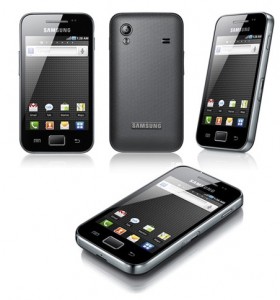Earlier this year I switched to FNB as my main bank. Transition was fairly uneventful. When the Galaxy S4 was released a month or two later, the bank offered it in tandem with a CellC 100 package at a discounted rate, and I decided to try it out.
The major issue for me in these dealings was the lack of store. FNB mobile services are all handled over the phone/internet and devices are delivered. This is a particular hassle as I had to be there in person to collect the package when it arrived at work. Not easy due to where I work and the type of work I do. Anyway.
Received the phone 3 days after scheduled delivery and two phone calls, due to a variety of issues mainly, in my opinion, a lazy delivery man. In any case, Success!
Get home, start up, all good. Connect to wifi, start fiddling. Wifi disconnects… try reconnect, can’t see any APs. Minute later phone reconnects, only to disconnect 10s later… Try everything to get it to work properly, no luck, google issue. People mention certain routers have been known to cause this issue, try out suggested tips. No luck. Go to friend’s house, another friend’s house, Cell-C shop. All WiFi APs result in same problem.
Cell-C won’t take the phone as it came from FNB, phone Samsung SA, they tell me I can take it to service shop where I live. Take it to them, they won’t take it cause it’s still within 7 day return period. Phone FNB, they say no problem they’ll come and collect it. Again, it’s a hassle for me trying to organise collection when I’m available. Anyway, few days later, phone gets collected, probably a week or so after I got the phone.
Another issue was that The CellC simcard I got with the phone wasn’t registering on the network. CellC said that I must speak to FNB, FNB people I contacted (apparently not the correct ones) said I should phone CellC customer care, who were equally helpless. In any case I decided to leave this until I got my phone back. A week after I first received my phone I received an email which told me the sim card would automatically register after 2 days.
So another week later I get a phonecall to say my new phone is going to be delivered to me. Cue another hassle of trying to get phone delivered when I’m available. New phone works 100%, sim-card is registered, everything’s going well.
Two months down the line and my battery life seems to be suffering, lasting me from 06h00 – 20h00 with moderate use, used to be go in excess of 24 hours without requiring a charge. One day my phone was on 70% battery, drops to 0%, restarts itself a couple times, stays off. Open case and take out battery, battery looks swollen :x
Think to myself what a schlep this is going to be going through FNB again, taking my phone etc. Will be without a phone that can take a micro-SIM. Anyway, decide to go straight to local Samsung support shop, walk in, they go in to the back come out with a brand new battery, slot it in and I’m good to go again.
Although I haven’t heard of other people with the same Wi-Fi problem as me, many people are starting to complain about the battery swelling. The battery has a 6 month guarantee, so I’m hoping my next battery lasts. No idea if this is a phone or battery issue. Time will tell.