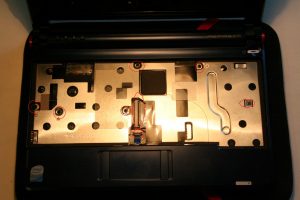I was sitting around today thinking about the way we run our lives, the way we make decision, even the most simple of decision.
Now the literal way to look at this is to say no. Very few people haven structured training in stats as a subject/topic, and surely no one looks at the pure statistics behind each decision they make. But everything we do, we do by weighing up the pros and cons of the result of our topic. Some would say, so what, that’s not stats, it’s just common sense. But what I’m saying is that sure, when I make a decision to cross the road, I don’t think , hey, I have a 5% chance to get hit by a car crossing this road. A. Because I don’t know that and B. common sense.
Aha, you say, I just admitted to common sense, and yes I do, but isn’t common sense just a kind of informal stats. We know the risks associated with crossing the road, sure I may not know it’s 5% exactly, but I know it’s low enough, that the time saved by crossing the road will be worth more than the risk of crossing it. And this counts for every choice we make. It’s why I decide to bunk a class every now and then, because I’m assuming that I can catch up that work at a later stage, because according to the stats I’ve built up by previous experience, I should quite easily be able to achieve it. And again the advantage of sleeping late will be of more benefit to me than if I were to attend the class and sleep through it.
Again I’m stating that I’m talking about the average person, whose choices are based mainly on emotion and experience, not a bunch of actuaries in their air-conditioned offices on the 50th floor where they set my insurance premiums and sort out the order that the traffic lights must change. Although, to a point that might seem a more literal way of our lives being influenced by stats.
Edit—-
If this article seems disjointed, it’s because I wrote different parts at different times and kinda chucked it together.
Also, I still need to add a picture or something to this website to make it look prettier :)