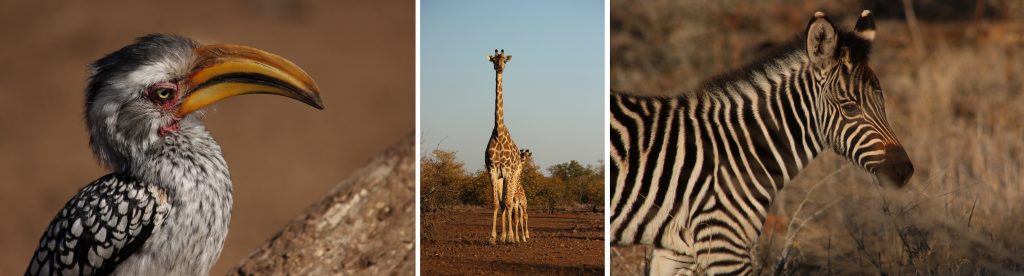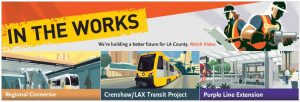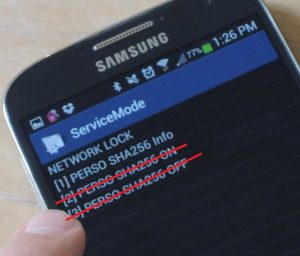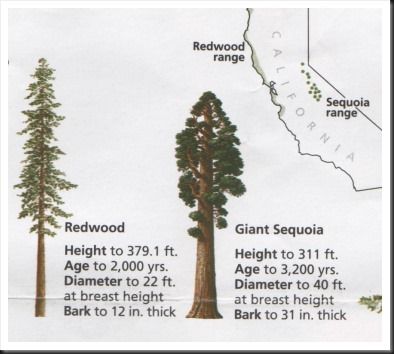Photos are a combination of mine and my wife’s.
When you’re leaving South Africa for a couple years, what is the last thing one should do? That’s right, undertake a two week safari. So that’s what my new wife and I did. We flew up to Durban and kicked off our trip with a week in St Lucia.
We started off with a 3 night package from Heritage Safaris. This included a cruise on the St Lucia Estuary, a day trip to through the Isimangaliso Wetlands to Cape Vidal, a night drive through the wetland park and a day trip to Hluhluwe Umfolozi. Accommodation and meals are included, so it was a nice relaxing start to our trip.
Although the area is in the middle of a massive drought, the wetland still has a decent amount of water in it. Enough to support the hippopotami (my spellcheck accepts it as well as hippopotamuses) and other wildlife. The boat cruise is a great way to get up close to the hippos which carry on as if you weren’t. A few birds, some antelope and the opportunity to see a croc or two is also possible.
The wetland park had a lot more to give than what we had expected. On driving in we immediately came across a number of wildebeest and zebra. A bit further on we were spoilt by several white rhino. We continued to see a number of birds and various antelope. Apparently leopards can be relatively common, although we didn’t see any. During season, whales can often be seen from the coastal regions. Cape Vidal was also a bit of a surprise. A lovely beach in the park allowing one to swim, fish or snorkel the nearby reef if the tides are right.
As with any kind of safari, they can be hit or miss. You can go 10 times and not see anything, then get an amazing sighting on your last day, or you can pitch up and get something new every day. It’s luck of the draw. Our night drive was a little bland, although we still saw several antelope, zebra and giraffe.
Our trip to Hluhluwe was a great trip though. It starts with a 5AM pickup and a freezing trip in the back of a land cruiser to the park. We spent the day in the Umfolozi section of the park. We saw almost everything we could have wanted, elephants by the tens, several white rhino, a cheetah sighting followed by a wild dog. Antelope of all sizes and kinds. The only surprise for us was the lack of birdlife. This is apparently not abnormal though.
We spent a further two nights self-catering in St Lucia (at the Safari Lodge). We spent a day exploring the town, and did a return visit to Hluhluwe. The town itself has its own beaches and several paths one can wander and still manage to encounter some wildlife, sometimes more than one would want. On our way out of St Lucia we also stopped at the Emdoneni Cheetah Project where you are taken on a tour of the project. You get shown serval, wild-cat, karakal and cheetah. You are taken into the cages of each, and may be able to approach the cheetah and serval.
St Lucia is a lovely little tourist town, well worth a visit. They have a fuel station, grocery shop, plenty of accommodation and ample restaurants. After a week there, we took a meandering drive up to Kruger National Park. While in St Lucia, it was suggested that instead of skirting the Swazi border the whole way up, that we actually cut through Swaziland to get to Kruger. For a number of reasons we couldn’t do this, but it is a highly recommended route.
We spent the night just outside Nelspruit at the recommended Bee-Eaters Farm. Although we mainly saw kingfisher, we did spot a bee-eater as we were leaving, just managing to live up to its name.
We had two nights booked at the Sabie-River Bush Lodge, just outside the Kruger Gate, and then three nights within the park at the Olifants rest camp. We drove up on the first day from Nelspruit through the Malelani Gate, taking some back roads through the park, past Skukuza and out Kruger Gate. It is was towards the end of the school holidays and we had been warned to pre-book a day pass which we had, but found it wasn’t necessary on arrival.
We did fairly long drives each day, weaving up and down through all the roads. We twice went to Lake Panic, a hide just outside Skukuza. We got there an hour before gate closing each day, and had some amazing bird sightings. We had a number of other great sightings including a pair of hyena cubs right next to the car, a civet on a night drive and a honey badger on our last day. Although we lacked for cheetah and leopard, we had a distant lion sighting. This was all complemented by numerous birds of prey, sightings of rhino, giraffe, elephant and various antelope.
It’s amazing how big Kruger really is, and we were constantly impressed by the running of the park, and the amazing placement of restaurants (specifically the ones we visited at Olifants and Lower Sabie). We additionally did a morning walk. You get taken out into the bush by two rangers. Although you may not see much, it’s a really cool experience to be out in the wild, and a nice escape from the daily confines of your car.
We had a great trip. Going to the two parks were completely different experiences. Kruger obviously caters for the masses and has many comforts to support that. Hluhluwe was amazingly quiet, and apparently never gets too busy. It’s perhaps a bit more out of the way, but definitely worth the visit.