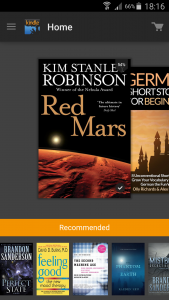“For your safety; Watch yer step, when exiting the bus”
These are the automated words that anyone who has made use of the LA metro buses will have heard countless times. And it cracks me up every time. Just the way the guy says “Watch your step”. It sounds like a threat, “Watch your step, or else”. Anyway.
I both love and hate the LA Metro. As much as people say the LA Metro “isn’t that great”, it has been a lifesaver for my wife and I. As new arrivals in the city, without a car, the metro can get you within a mile of almost anywhere you want to go. If you have time. ie. If you really need to get there.
It has saved us a lot of walking to the university and back. It has allowed us to go to the beach, visit friends and family, do our shopping and go out in the evenings. Taxi services and Uber/Lyft are very prominent here, but you can’t beat $3.50 for a return ticket anywhere in LA, and there are major discounts available for students.
But it takes a long time. Most places we want to go are within an hour (by metro) of where we’re staying, this would be a 20-30min bus trip. We looked at going to the LA Country Fair, but this would take over 2 hours by metro, as opposed to 40min by car. One of the places I’m applying to work is a 1hr30 bus trip, or a half hour drive. Again, if you need to get there you can. You just need time.
Another thing is the reliability of the buses. Unlike European equivalent systems, where at each bus stop there is a full schedule of the bus, what times it will arrive and where it’s going, the bus stops here are merely a sign saying the 37 bus stops here. It doesn’t tell you when, or where the bus goes. Just that if a 37 bus drives past, it will pick you up here. Part of it is understandable, as with LA traffic, it is anyone’s guess when the next bus will arrive. Making use of Google Maps, or other services, you can view an estimated time, but if the bus is running ahead of schedule it won’t necessarily stop and you can get to the stop on time and have to wait for the next bus. There are set stop points along the way.

German bus timetable displayed at bus stop – Marielle Segarra, WHYY
Buses are scheduled every certain amount of minutes. For peak times, this may be every 6min. So you know you shouldn’t have to wait too long, however we have experienced times when waiting over 10min for a bus, and for whatever reason the bus was delayed, resulting in 3 of the same bus arriving at a stop at the same time. Once on a bus it is usually possible to get a paper copy of the ‘timetable’.
Also, if you’ve ever looked at an LA street map, you’ll see that the roads are pretty much set up in a massive grid, and buses tend to travel straight, very rarely turning off the main road they are on. So if you know where to go, you can just take a series of buses going in the direction you want.
They have an App, and with their website most of the information you require is available. It also seems to be fairly well synced with Google Maps, which we rely on more than anything else really.
So while we will continue to use the metro, a car is definitely on the purchase list for the next few months.
Also I like their campaign artwork.
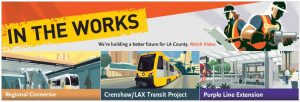
Metro artwork – from Metro Projects
And this is just something else: Click it and Go