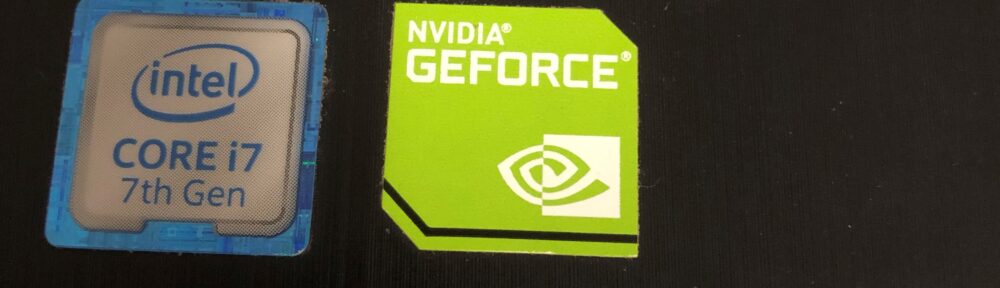Preface: This was originally drafted in September 2020, and is only being published ~2 years later. I can’t remember my exact mood when I drafted this article, but apparently it was one of those days. It was also not the first time I’d experienced this issue. I hope posting it here will allow me to not experience this issue again, and help someone else who befalls a similar misfortune.
I hate everything. That’s right. Everything! ARGH! Cue continuos shouts into the void.
Issue: Laptop won’t output audio over HDMI. There is no setting anywhere that seems to allow you to output to HDMI, even though you could swear you’ve done it before. Also every ‘solution’ on the internet tells you to do something you’ve already done or change a setting that doesn’t exist.
Device: Asus FX502VM, Windows 10, GeForce GTX 1060
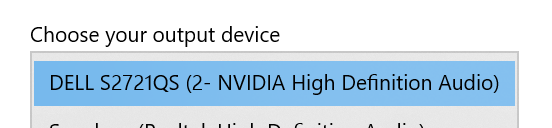
Steps to resolve:
- Uninstall everything Nvidia related. Everything. Clean clean clean.
- Install whatever version of Nvidia graphics drivers you want. Make sure to install the Nvidia GeForce Experience.
- Login to the Experience; do an update from within the Experience. For the Game Ready Drivers! Whatever that means.
- During installation you’ll hopefully see mention of “HD Audio drivers”. Don’t know why they weren’t installed earlier. But /care.
- Success.
- Cry. etc