My dad recently got an upgrade on his cellphone contract and opted for the Samsung Galaxy Ace. It’s on the lower end of Samsung’s Galaxy range, but running Android and with a very nice touch screen is fully packed with useful features. One thing which has become fairly standard on new smart phones is the ability to share its 3G/HSDPA data connection with nearby devices.
I hadn’t thought much about it until my dad asked me if he was still going to be able to tether the phone to his laptop to connect while on holiday. A Google search didn’t return much help, but I dug through his menu and found it fairly easily. To share the phone’s data connection do the following.
- From the home screen go to menu then settings
- Open wireless and networks
- open tethering and portable hotspot
- select the mobile ap to activate the hotspot
by default it sets up an unsecured AP, with the high costs of data here it’s best to activate security, this can be done from the current menu by further going to
- configure mobile ap
here you can set the ssid, security and password for the AP.
Fairly straightforward and works nicely.

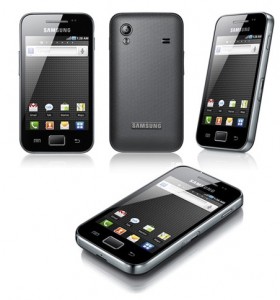
Useful information. Easy setup.
Hello, do you know how many connections can be supported by the phone at the same time?
Thanks
Emanuele
Hi Emanuele
I’m not 100% how many can join a single phone at once. According to this page, the Galaxy S can connect up to 5, so I imagine the Ace should also be capable of this number. I’ve never had to connect more than two devices so haven’t tested this.
HI, how much data is recommended to be able to support a wifi hotspot?
Hi Kathleen, that is completely dependant on how much data you’re going to be using, what you’re going to be doing. If you’re connecting computers/laptops to the hotspot then you will need several gigabytes each month to support general browsing, email, facebook, youtube etc.