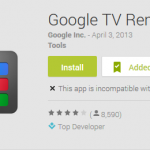Phantom vibrations are a thing. I’ve experienced them before. You feel a vibration in your pocket, reach for your phone, and realise your phone is actually sitting on your desk. But this was different.
After my phone updated to Android Pie, I started receiving notifications, but my watch didn’t indicate anything, and when I looked at my phone, it didn’t show any new notifications. This happened multiple times a day, much to my annoyance.
There were two steps to sorting this out, first figuring out what was causing the notification, and then figuring out how to stop them occuring.
Android lets you put a widget on your home screen that will show you a history of all your notifications. Add a Settings widget, and select Notification log from the list (I learned about this on reddit). Now wait.
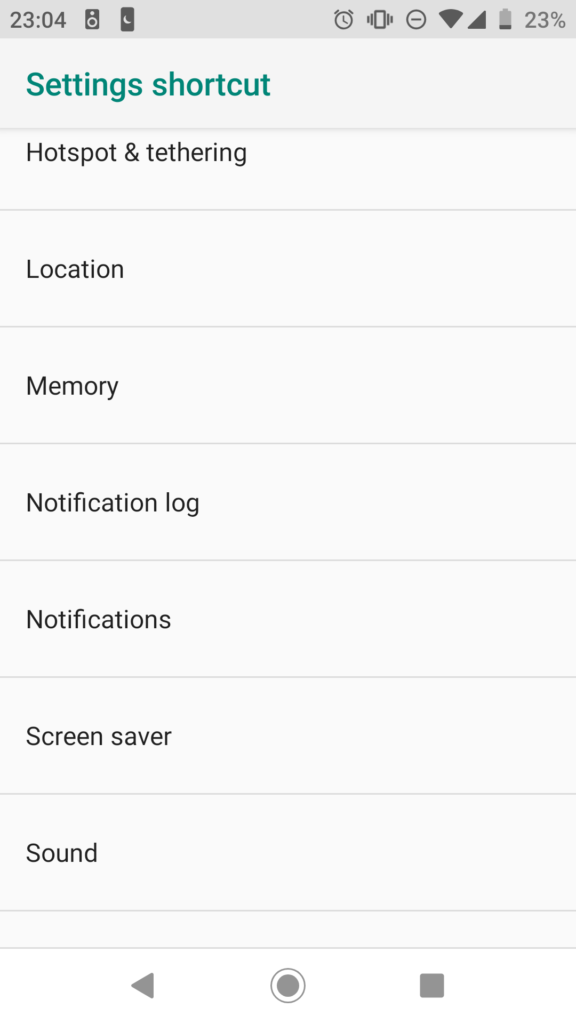
When you get a notification, you can open the notification log, and view what it was that happened. In my case it was my Download Manager. Which is weird, because it’s telling me about things I downloaded days and weeks ago. Annoying. But at least we know what it is now.
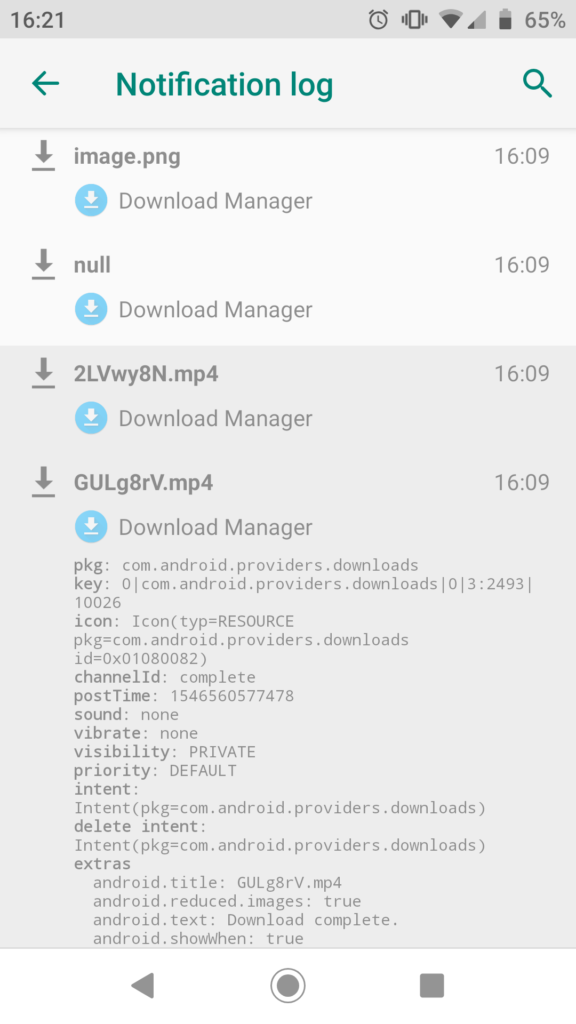
The normal way to turn something off is to open the app, and go to its notification settings. However the Download Manager is a background app, so instead you go to Settings > Apps & Notifications > See all apps, then tap the menu button in the top right, and select Show system.
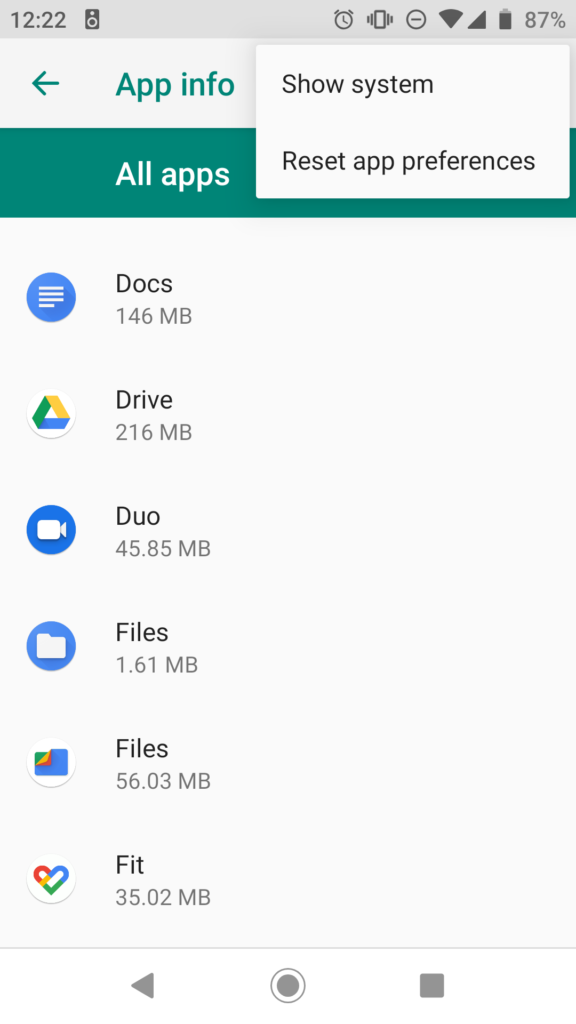
You can then select the offending app, and change it’s notifications settings. In my case I just stopped showing notifications for the Download Manager app.
It’s been almost two weeks now, and I haven’t had another occurrence of the phantom notifications. After experiencing them almost daily, this is quite an improvement.