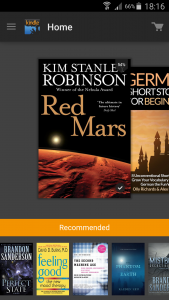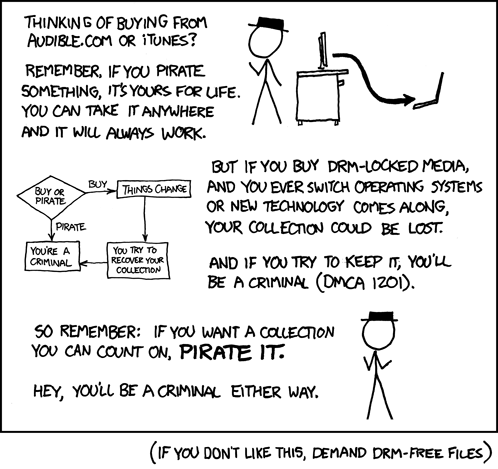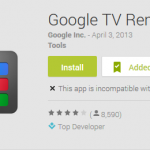Goodness, I’m not sure exactly where to start. My cellphone screen on my Galaxy S4 got damaged in July to an extent that it was unusable. For the last month or so I’ve been using an old Galaxy Trend which while doing the job, does it in a manner that frustrates me, slow, laggy, crashes etc.
Now in the US I figured I’d be able to pick up a cheapish 2nd hand S4 and perform a motherboard transplant. Looking around Ebay, I found quite a few phones. Almost all of them were 16GB versions (as opposed to my 32GB) and many were CDMA (although including GSM). From this I thought there might be some problems with a direct motherboard switch, but if it looked like it wouldn’t work, I could just use the phone as it came and not do the transplant.
Additionally to this, most of the phones seemed to be carrier locked. A google search showed that this is relatively easy to disable however, so I thought nothing more of it. Cue me buying a Verizon Galaxy S4.
 It arrived, I put my T-Mobile SIM card in and booted up. The phone notified me that an invalid SIM card had been put in, but still allowed me to make phone calls. Time for the heart transplant.
It arrived, I put my T-Mobile SIM card in and booted up. The phone notified me that an invalid SIM card had been put in, but still allowed me to make phone calls. Time for the heart transplant.
The phone opens up easily enough, at first glance the boards look like direct replacement, but I noted several small differences. As such I decided to rather try get the Verizon phone to work with my T-Mobile SIM.
It should be as simple as going into a ‘secret‘ menu and changing a setting. Problem one, none of the ‘secret’ codes did anything. Even typing *#06# (which should bring up the phone’s IMEI number) did nothing. Verizon had the secret menu blocked.
Then I tried a bunch of other things, firstly trying to create a shortcut to trigger the secret menu. Which failed. Then trying to send commands to the phone via USB debugging and the Android Development Kit. Eventually resigning myself to rooting my phone. Kingo works like a bomb by the way. This allows you to edit a file in the system to make hidden menus visible.
Great. All done, but not actually. So I can bring up the hidden menu, but when I navigate to the correct place, the option I need to turn the SIM Lock off isn’t there. There should be 3 options: info, on and off. I have only info. Now I don’t know what to do. There are lots of people with lots of ideas. They mention installing other APKs, I install CWM recovery to support this, but whenever I try boot in to the CWM recovery, the phone decides halfway it doesn’t like CWM and loads the standard Android recovery menu (I assume this is also Verizon’s doing).
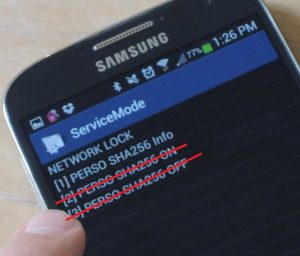
Image modified from Wonderhowto
I remember now that, although the phone tells me it has an invalid SIM card, I could still make a phone call. My data doesn’t work, but looking around, I was able to create my own APN which then got my data working. SMS however wasn’t working, and the usual menu item to change the SMS Service centre wasn’t there. There is apparently another code you can enter to bring up a hidden menu. But for whatever reason this did not work. Googling I see that others have a similar issue.
Unfortunately not everyone in the US uses Whatsapp or equivalent, and I still rely on being able to send SMSs. So I decide to cut my losses(?) and go for the heart transplant.
 It went OK. Not as well as I’d hoped but OK. Took Verizon motherboard out, and put my 32GB motherboard in. So there are a set of cables down the LHS which plug into the motherboard. The cables are fairly rigid and the plug location slightly different on the two boards. There’s an additional brown wire that was not in my 32GB phone.
It went OK. Not as well as I’d hoped but OK. Took Verizon motherboard out, and put my 32GB motherboard in. So there are a set of cables down the LHS which plug into the motherboard. The cables are fairly rigid and the plug location slightly different on the two boards. There’s an additional brown wire that was not in my 32GB phone.
I removed this additional wire (as no where to plug it in) and went about removing some plastic structure of the phone to get the cabling to still fit in its new position.
Put everything back together and it works. However the bottom ‘back’ and ‘menu’ buttons don’t function. They light up occasionally but don’t do anything. At the moment I’m just living with it to see how annoying it is. I did find a workaround. Also the phone thinks its charging even though it isn’t :/
Coming from South Africa, where phones haven’t really been carrier locked since the late 90s, the amount of effort that has gone into locking the phones in the States is incredible. I’m truly impressed (albeit extremely frustrated) at the lengths I’ve tried to go through to unlock this phone. Verizon will apparently do it for a fee, ~$100. More than what I paid for the phone in the first place.
But I have a mostly working phone. And it’s fast and I’m happy enough for now :)
Also I realise Verizon didn’t do all this work themselves, and that Samsung developed the phone in this manner. But it was done because of companies like Verizon who believe that the phone should for some reason belong to them. And that is why I don’t like Verizon.