Back in varsity I had a set of 2.1 channel Logitech speakers. They were great, simple and provided good sound. Alas one day they stopped working, never found out why, even after taking it apart (one had to saw open the wooden sub box) and getting several friends and family members to analyse it. In any case, I ended up purchasing a Logitech Z506 5.1ch set to replace them.
And they’ve done me well. Until recently. I’ve had them for about 3 years; I would have expected a longer life but I fear the recent spate of load shedding (and related grid instability) might have given them a knock (oddly I think it’s what happened to my last set too).
Anyway, they stopped working unexpectedly, so logically I took them apart. You can see the process below. It’s quite nicely put together, but also not with the intent of it being taken apart again later.
In any case I looked around a bit and saw that what I still believe is a fuse was not letting any current through (marked T3.15A250V). So, lacking a replacement fuse, I shorted the fuse and thought I’d fixed the problem, alas I fear there was another reason why the fuse had gone as I plugged the power back in.
Cue loud bang, my lights going out and enough flames to give me a fright. 10 o’clock at night, I made my way to my tripboard and reset the plugs, unfortunately I had also managed to trip the switch in my landlord’s house. Fortunately they were still awake and didn’t ask too many questions as I asked if I could check their tripboard quickly.
So I’m once again in the market for new speakers (edit, managed to revive them, see below), but for others who might have more luck than me, here are instructions to disassemble.
Unscrew the 10 screws on the backpanel. Unscrew the 4 screws mounting the speaker to the bottom of the box. Pull the speaker out. You will notice bendy wire clips stapled to the case holding cables in place, loosen these as required.
If you have small hands you can unplug the speaker, but otherwise rest it on top. The backpanel slides out, but there is a bit of double-sided tape holding it in place at the back under the panel. You can release this by pulling the PC-Board away from the side of the box. You can then pull the backpanel and PCB out. This will let you unplug the two plugs on the power supply.
With the main board out, you can loosen the two screws holding the PSU in place and slide it out.
 Simple as that, above you can see where the fuse I shorted was, and also a bit of the transformer which I think I burnt out. Oops :(
Simple as that, above you can see where the fuse I shorted was, and also a bit of the transformer which I think I burnt out. Oops :(
Update:
A bit of searching led me to believe that I could fit a replacement power supply and all would be alright. I had a spare laptop power supply (90W, 19V) lying around, and I wired this up. So far it has been running like that for several months.
It is also possible to buy direct replacement boards, for example here.

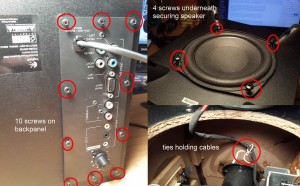

hullo Gareth. read your z506 disassemble blog . asking : do u know what the rating of that fuse is ? .. as in leading to finding out about replacing it (instead of shorting it) .. also .. considering purchasing a similar rated power supply and just power it from outside the box. thanks . kind regards, Wesley
Hi Wesley
The fuse was a T 3.15A 250V. But that was for the input to the power supply, not the output to amp system.
I removed the entire power supply, and am powering my system with an old laptop power supply (19V, 7A), voltage is a bit higher than what the system is designed for I think, but seems to be working ok.
hullo ^_^ ! . is it still working okay ? .. how did you connect it all up ? .. hav u got new pix ? :D
{ i packed mine away . but want to get back to it now .. was thinking to find out and then order a similar psb . but i see you mention using a laptop ps . and that would just be easier than monkeying about forevar }
thanks ! :)
yup, still going strong. I completely removed the old PSU. It had two wires going to the main amplifier board, so I cut those off and connected them straight to the output of my laptop PSU.
Important! Make sure you get the positive and negative connected correctly.
Hi Mr Gareth I have the same issue with my Z506 Speakers power supply not working Please suggest me can i use (24V 6 A) power supply
Hey Rachit,
24V is getting on the high side. I’m not sure exactly what the components on the amplifier board are rated for. It might work with 24V, but you risk damaging the amplifier board. It would be safer to use something in the 15-20V.
(i really love this thread for some reason .. i think its beginning to need a infrographic faq ???)
Hi Gareth, I have an old laptop adapter that says 20V by 6.0A 120W Max . Do you think it will be too much and V ? .. or should it be okay as with your setup ? .. Thanks
20V should be OK.
! :D ! :) ! . it WORKED ! :D .. May I tag this blog page / site URL into my facebook post ? .. so . 1) cut power supply out cables 2) cut power supply in cables 3) guessed the polarity first , connected and insulated cabling 4) used voltmeter to ensure correct polarity and voltage (at 21V) 5) powered amp tested nokia phone audio in WORKS ! hooray ! .. {cepting this psu has a noisy fan, so im hoping a friend / colleague will bring one that doesnt have a noisy fan ^_^ . THANKSSSSSSS Garettttthhhhhhhh !!!!! :D
That’s great Wesley, go for it! Just don’t do that guessing part, always use the voltmeter to ensure polarity before connecting :)
oh . the guessing part was just to link the two cables together and closem up with insulator rather than having them close to each other and able to cause horrible sparky problem . and then test the output . and if need be then swap them around {the guessing part was guessing that the thicker inner cable is positive and the outer cable is negative :) ^_^ of the laptop chargers output ..
I have a similar issue and thanks to this I found a blown fuse, would never have spotted it as it was covered in heat shrink, hopefully when I replace fuse it will work
just be careful, my fuse had also blown, and I replaced it with a wire, but then the power supply blew, so there’s quite likely something else wrong which caused the fuse to blow.
Hi, congratulations for the how to guide.
I think I have the same problem, in fact the system does not turn on, I followed the instructions and I wanted to ask if you could tell me if the problem was the same.
http://it.tinypic.com/view.php?pic=smdcte&s=8#.VdsEWJfl86E
Please could you explain to me how to use an old laptop power supply to the system?
Best regards and I apologize for my bad English :D
Hi Andrea,
it looks like there is a problem with your power supply, but I can’t say for sure from a photo alone.
I completely removed the power supply from my speaker set. The plug which went from the power supply to the amplifier board is the power supply. It has a positive and negative terminal, you can connect those directly to the positive and negative outputs from a laptop power supply.
That’s what I did in any case.
Hi, thanks for the fast answer, i take an old printer power supply and i connect directly to the amplifier board but when i turn on, i see for 1 second the light and then nothing. Do u know which is the problem?
Best regards
Andrea
What voltage is the printer power supply?
Hi, the power supply is
output max 40w
+32V=940mA LPS
+16V=625mA
A power supply with output 12V- 2A is better? could u suggest me a correct voltage power supply?
Again, thank you so much for your help
Hey Andrea
I don’t understand why you have two outputs from the PSU, a 32V and 16V seems odd. But you should definitely use the 16V if you can. 12V will be too little, think 18V is preferable, you should get away with 16V
{ i think . printers have different outputs, because . they feed different volts and amps to different parts of the printer .. i was looking at an external hdd psu and was wondering the same and then saw the one out was 12v and other out was 5v } . or sumin like that . i also then wondered . would it be okay to join the wires .. lol and then stopped and moved on before i end up blowing up the universe . .lol .. { but would it be safe and ok to join the wires ? .. not all into one bunch, but join the two pos-s and two negatives, to make one single 17V output ? .. }
Generally the outputs will have a common ground. So relative to the negative wire the one is 5V a s the other is 12V. Joining them together won’t give you 19V. More likely going to cause sparks.
Please tell this power supply pcb required volt,amp,watt.
I think higher volt is not safe.i think 12 volt.with 3to5amp is sufficient/right to run amplifier.
I believe the original power supply is 16V 5A.
I ran the system without problems at 19V. It will probably still work at 12V, but I haven’t tested it.
12V at 5A definitely won’t get you full power, but should be more than enough for general use.
Hello, last night I replaced the power supply with the 12V 2A and the system start working perfectly.When I have some time I will replace it with a more suitable.
Thanks again for helping me!
No problem. Glad it’s working.
I had a similar issue. I think it is not really necessary to take out the amplifier board if you are just replacing the power board. If you are just replacing the power board it is easier to unscrew the 4 screws under the subwoofer speaker.
The hardest part is getting a low profile screw driver to unscrew the 2 screws that connects the power board to the subwoofer box. What I did was I took off the philip screw bit from my screw driver and turned the screw by hand.
Once that is off you can replace the power board. HDEtron sells the original replacement board for the Logitech Z506 speakers on their website for less than 20 bux. I rather get the Z506 replacement board than trying to figure out if it’s the fuse, power transformer, etc. Sometimes it could be a combination of things.
Yeah I didn’t know what was wrong originally so opened everything up.
I agree using the original power supply is better but I had this other one lying around so decided to save a bit of money.
Do you have any idea which wires are used to switch the system on? Eg which wires in the right speaker of which pins on the serial port are connected to turn the whole thing on? Or which wire provides the system with the 16/18volt?
I would like to replace the way the system is turned on for my domotica solution so that the speakers only turn on when the computer is on.
My gf leaves the speakers on all the time, so have to make it easier for her haha
Hey, I don’t have the specific line outs, but if you open up the right speaker you should quite easily be able to check which two connect to the power switch. If you’re wanting to check at the serial port just use a continuity connector with the switch.
Just checked and on the female end it seems to be the 2nd in from the right top and bottom, by female I mean on the box and I don’t know the pin numbers sorry
Thanks a bunch! Really helped me on this one, waiting for serial cables to arrive to mess around with it :)
Hey john dit it worked?? I want to turn my z506 into a subwoofer only without the other speakers. Can u update the pinouts that Jacob has mentioned.
Thanks!!!
Sisko
DO NOT REPLACE THE FUSE!!
So yeah I did the same, took it apart and found the fuse. Removed it and “gentle” placed a jumper between the two, that was just a little spark so I thought I’d get smart and buy some fuses on eBay. They arrived, installed them and proceeded to make glass fly across my room… twice. Just a heads up to anyone else thinking this is a good idea, its not!
Haha. Yeah. Found that out the hard way too. Fuse blew for a reason the first time and expecting that reason to fix itself didn’t work.
Is there any reason why the fuse has heat shrink around it? I took it off to check the fuse and not sure if I need to put more on again?
Thanks
Hey Nick, I’m not sure to be honest. should work fine with out the heatshrink
Hey guys I wonder if someone can help me with my z506’s… Whenever I turn it on I get a loud pop from the sub, same happens when I turn it off. Also there is no sound through the speakers from any of the inputs, however when I plug in headphones into the 3.5 jack on the right speaker I get very low volume even with speaker volume on full.
I’ve checked the fuse on the psu and it’s OK (of course otherwise they wouldn’t even turn on but they do) but I found on the back of the amp that c72 is missing completely as if it’s been burnt or fallen off. There is evidence of something being there before. Could this be causing the issue? My knowledge in this kind of electronics if very little!
Here are a couple of pics to show the location of c72 and a closeup of it:
Location: http://imgur.com/w1ejczT
Closeup: http://imgur.com/ZZAwygr
Hey Nick, sorry I’m not sure. c72 indicates there should be a capacitor there, it being missing is defintiely not a good sign. But I can’t say whether just replacing it will fix it or whether it is just a symptom of a bigger problem.
Hopefully someone else might know.
Thanks for the reply Gareth, hopefully someone will be able to help out otherwise I may have to look into getting another set of speakers, possibly the Logitech z623. I’m not that fussed about surround sound speakers any more as I have a decent set of Corsair headphones for that (gaming with my surround sound setup started driving the girlfriend mad) so I’ll only really be using the speakers for music now.
Hi guys! Good guide! I have a problem with power supply. The fuse was kill…i have try to replace the T3.15A250V fuse but it was died again. What can I do?
Best bet is to replace the entire power supply
Can’t tell you what’s wrong with yours.
but can i replace it with my old HP notebook supply
AC input 100-240V 50-60Hz 1.7A
DC output 18.5V 3.5A 65W
It’s good for replace?
Should work fine.
I should use some caution? Fuse or other?
You can put a 2A fuse in to make sure. But shouldn’t be a problem
The 2A Fuse…..before or after CA power supply?
On the power supply’s positive output line.
Device repair successfull.
Thanks for help!
P.S. I don’t add the 2A fuse :)